Introduction to Google Analytics
Google Analytics
Google Analytics is a powerful web analytics service offered by Google that allows website owners, marketers, and analysts to track and analyze website traffic. It provides valuable insights into how users interact with a website, helping businesses make data-driven decisions to enhance their online presence and user experience. Here's an introduction to Google Analytics:
Key Features:
Traffic Sources:
- Identifies the sources of website traffic, including organic search, paid search, direct visits, referral links, and social media.
User Behavior:
- Analyzes user engagement metrics such as pageviews, session duration, bounce rate, and the flow of visitors through the site.
Conversions:
- Tracks goal completions and e-commerce transactions, providing insights into the effectiveness of marketing efforts and website performance.
Audience Demographics:
- Offers information about the demographic and geographic characteristics of the website's audience, including age, gender, location, and device used.
Custom Reports and Dashboards:
- Allows users to create customized reports and dashboards tailored to specific business goals and key performance indicators.
Real-Time Analytics:
- Provides real-time data on user activity, allowing immediate monitoring of campaigns, events, and website changes.
Event Tracking:
- Enables tracking of specific user interactions on the website, such as clicks on buttons, downloads, video views, and more.
Site Speed Analysis:
- Measures the loading times of web pages, helping to identify areas for improvement to enhance the user experience.
Integration with Other Google Services:
- Seamless integration with other Google products, such as Google Ads, Google Search Console, and Google Data Studio.
How Google Analytics Works:
Tracking Code:
- Website owners need to install a unique tracking code provided by Google Analytics on their web pages. This code collects data and sends it to Google's servers.
Data Collection:
- Google Analytics collects data about user interactions with the website, including pageviews, clicks, events, and transactions.
Processing and Configuration:
- The collected data is processed by Google Analytics, and users can configure various settings, such as goals, filters, and custom dimensions, to tailor the analytics to their specific needs.
Reporting:
- Users can access a wide range of reports and insights through the Google Analytics dashboard. These reports help in understanding user behavior, traffic sources, and overall website performance.
Benefits of Using Google Analytics:
Data-Driven Decision Making:
- Allows businesses to make informed decisions based on real data rather than assumptions.
Performance Measurement:
- Evaluates the effectiveness of marketing campaigns, content, and user experience.
User Experience Improvement:
- Identifies areas for improvement on the website, leading to a better user experience.
ROI Analysis:
- Measures the return on investment for various marketing channels and campaigns.
Goal Tracking:
- Enables tracking of specific goals, such as form submissions, newsletter sign-ups, or product purchases.
Google Analytics is a valuable tool for anyone looking to understand, analyze, and optimize the performance of a website. It's widely used across industries to gather actionable insights that drive online success.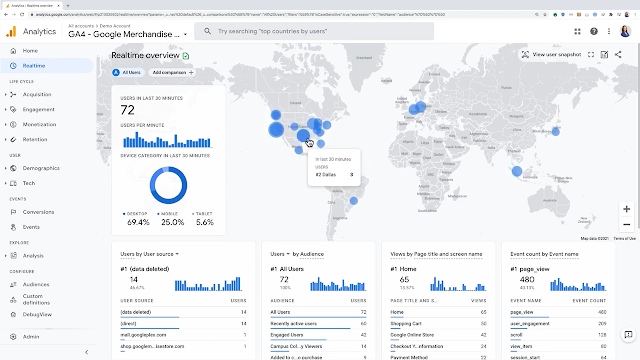
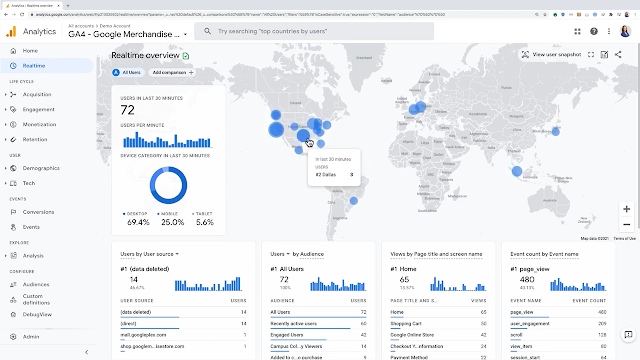



Comments